LCD Writing Board New Children's Note Draft Writing Board *
LCD Writing Board New Children's Note Draft Writing Board *
Couldn't load pickup availability
Introducing the LCD Writing Board - a revolutionary tool for young learners and creative minds. This Children's Note Draft Writing Board offers a digital twist on traditional writing, allowing kids to jot down notes, draw, and practice writing skills in a fun and interactive way. With its clear LCD display, it's like writing on paper, but without the mess. Perfect for home, school, or on-the-go, this writing board encourages imagination and learning in a modern, eco-friendly manner.
Features of this product:
1. Non toxic, harmless, environmentally friendly and healthy repeated writing board: it can be used as early education toys, dictation board, calculus paper, drawing board, message board, etc.
2. No oil, no ink, no dust, pressure painting, one key cleaning, environmental protection and health, anti falling and anti hitting.
3. Reuse, save resources, save 20 trees of 10 years old, add green to the earth
Function and function:
1: It can be used as a family message board, a family message, reminding each other and tutoring children to learn.
2: Business records of office workers, arrange work tasks, record work items and notes, meeting minutes, messages, etc.
3: As a daily communication tool for the deaf and the elderly, the deaf share their ideas through the writing pad.
4: As a model for children to learn to write and draw, write freely, draw, doodle, calculate, memorize words and practice writing.
In the future, the intelligent writing board will completely replace the traditional blackboard and replace the traditional paper. This will bring a revolution to China's education industry in the future. The traditional classroom blackboard written by chalk will gradually become history.
Usage method:
1. Using the pen of electronic writing board to write and draw, the thickness of lines produced by different pen pressure is different.
2. When you press the upper and lower keys, it will clear the contents of the screen.
3. If it cannot be cleared, please remember to turn on the lock screen switch at the back. Or replace it with a new button battery.
Packing list:
Artboard X1

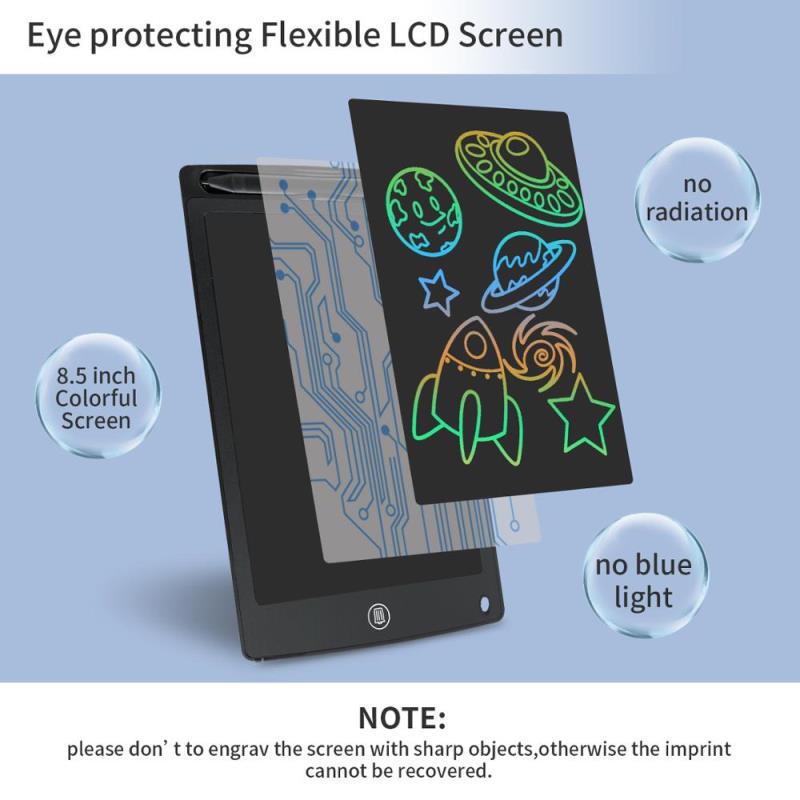


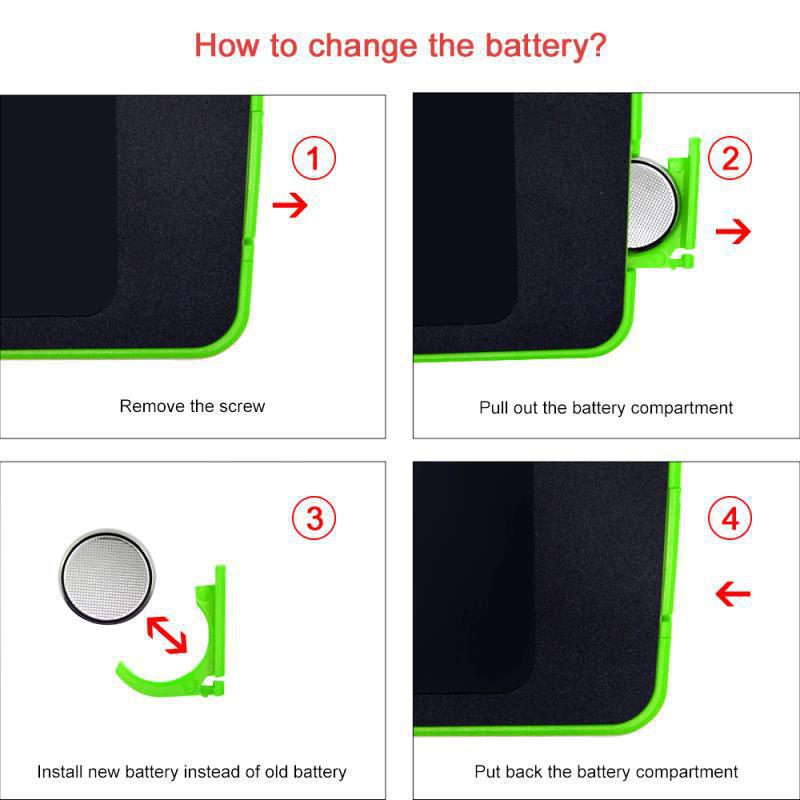





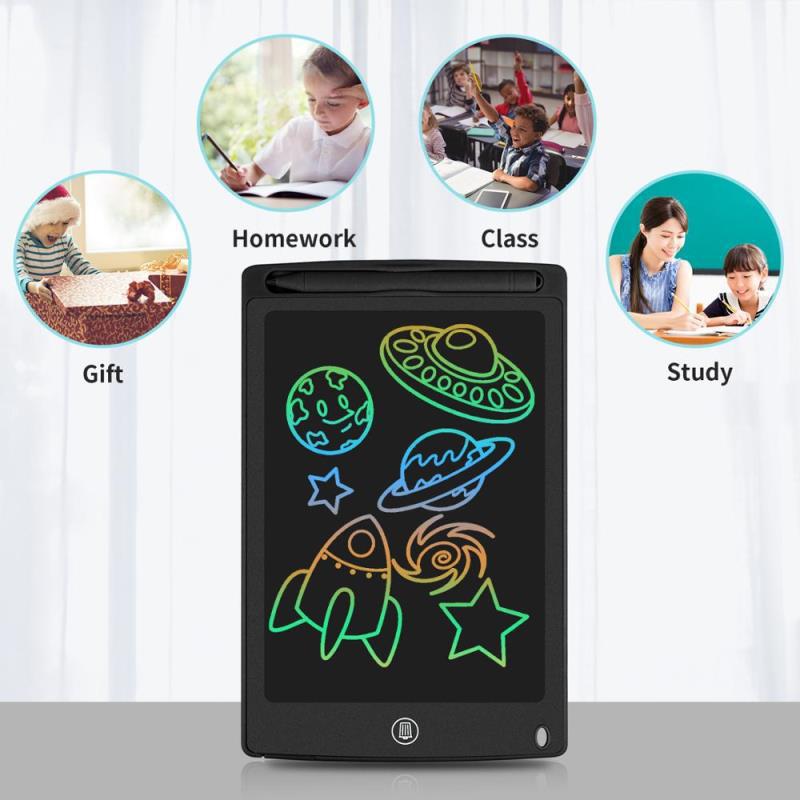

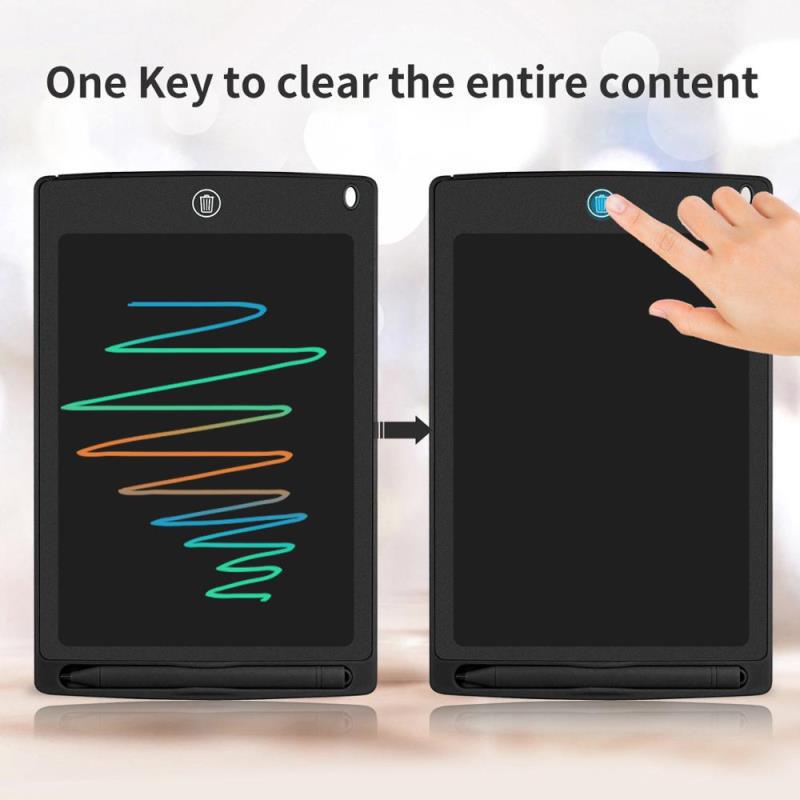












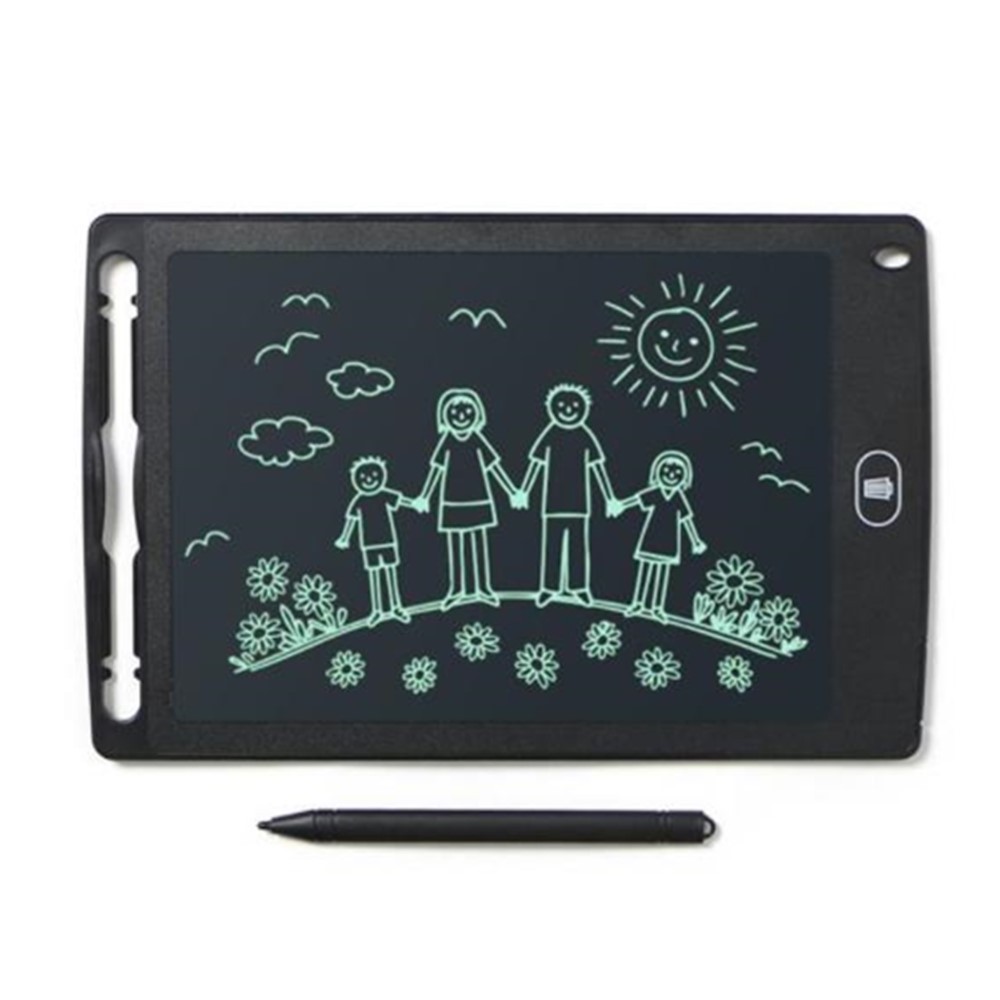






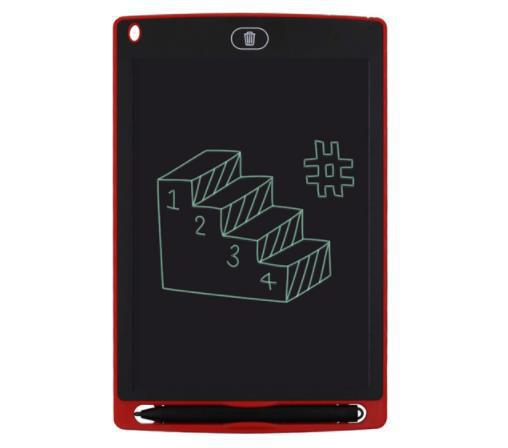
Share









































